When you want as much relevant organic search traffic as possible, you need fantastic content and an equally superb search engine listing. Being able to write and implement an excellent SEO meta description is an important part of developing a great search listing. And this guide includes everything you need to know to do just that. You can choose between listening to the audio or reading by scrolling down.
Topics covered
What is a meta description?

A meta description is a piece of hidden copy (text) that tells search engines what you’d like them to display as the description in the search listing (snippet) for your content. There’s no guarantee search engines will use your meta description, but if you follow meta description best practices, search engines are far more likely to replicate the meta description within their search listings.
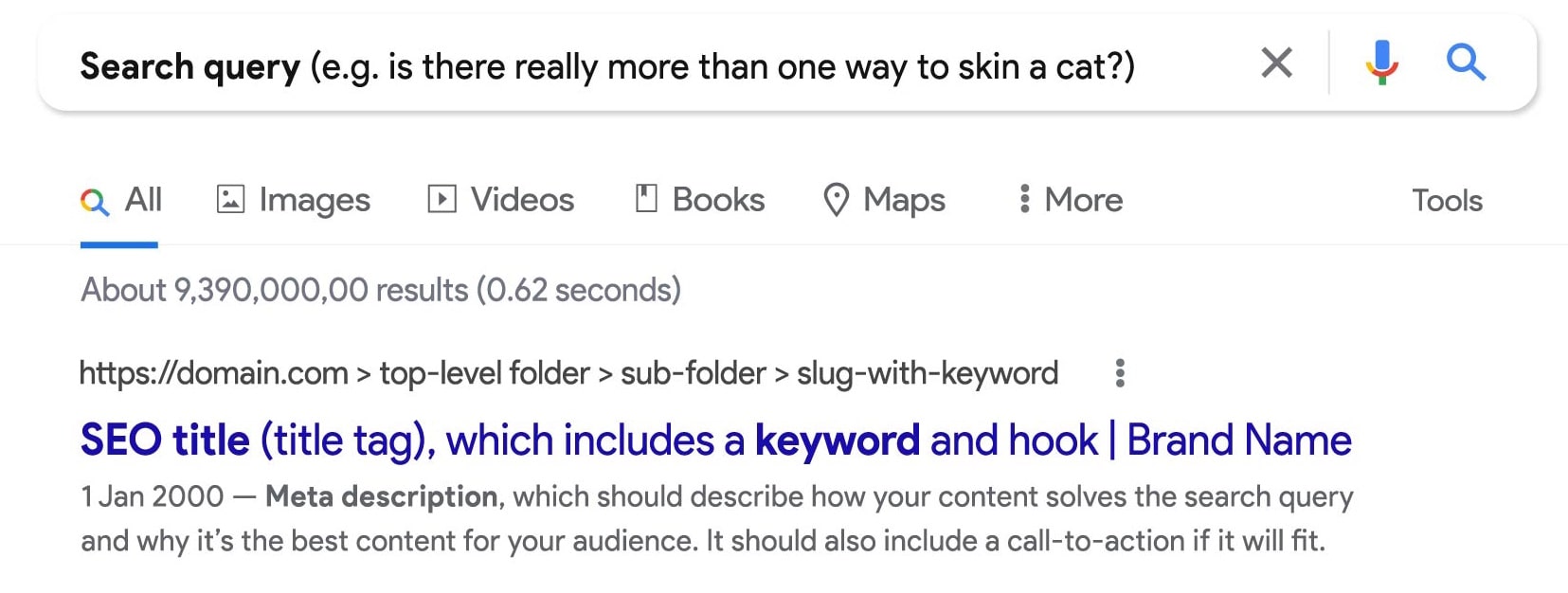
Meta description definition: An HTML ‘abstract’ of a web page, which search engines may display as the description in their search listing snippets.
The meta description tag

You can give search engines meta description text by including it in your page’s code. However, most website platforms will enable you to supply meta descriptions without you having to do any coding at all.
Meta description tag example
Let’s say you want to write a meta description that says “A meta description should describe how your content solves the search query and why it’s the best content for your audience. It should also include a call-to-action if it will fit.” You can specify that text as your page’s meta description by putting it inside a ‘meta’ tag like this:
<meta name="description" content="A meta description should describe how your content solves the search query and why it’s the best content for your audience. It should also include a call-to-action if it will fit.">
Meta description html
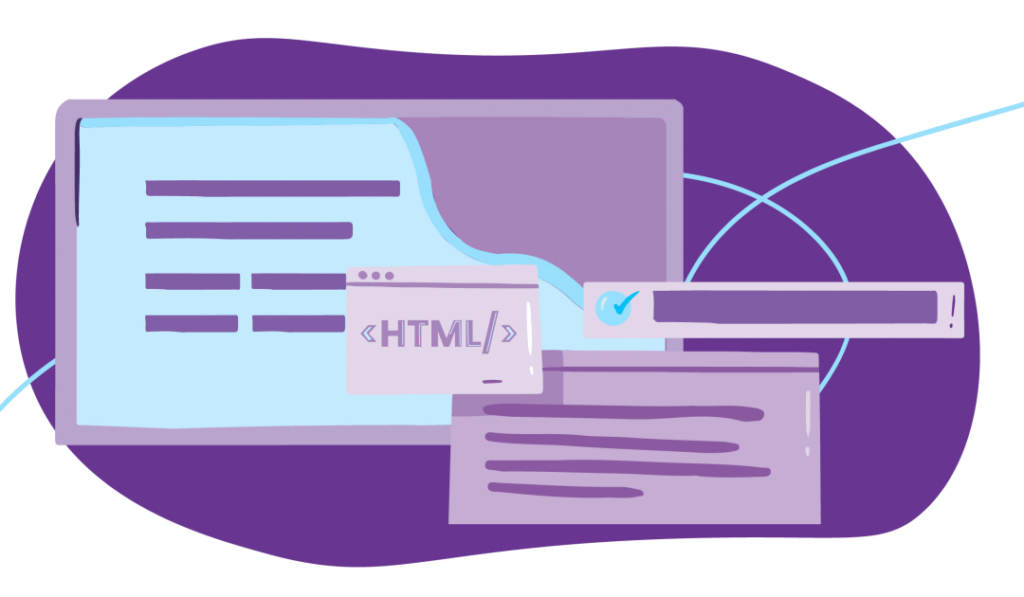
Because the meta description is a piece of hidden copy that’s delivered using HTML code, instead of being included in the body of a page, it’s supplied inside a page’s header like so:
<head> <meta name="description" content="Meta description, which should describe how your content solves the search query and why it’s the best content for your audience. It should also include a call-to-action if it will fit."></head>Other elements are usually included in the header as well.
The role of meta descriptions in SEO

Meta description tags don’t directly influence search engine rankings. But unlike with meta keywords (which are completely ignored by search engines), that doesn’t mean they’re not an important part of SEO.
When one of your ideal customers types something into Google (or any other search engine), the SEO titles of the displayed search listings will serve to capture their attention, the dates will reassure them the suggested content is up to date (if that’s relevant for their query) and the search listing descriptions will tell them why they should click through to consume each piece of content listed.
A meta description is like a free ad for the content.
So, when your ideal customers use a search engine to find the information or solutions they need, if you want them to click through to visit your content, your search listings must offer a compelling reason for them to do so. And your best chance of being able to write that compelling reason is to provide search engines with a meta description that accurately reflects your content and is relevant to the search query.
Search engines may choose not to use your meta description and instead write their own or use visible text from your web page. But if you don’t provide a meta description, they will definitely write their own or pick text off your page.
This is why meta descriptions are important for all websites.
Fantastic meta description examples
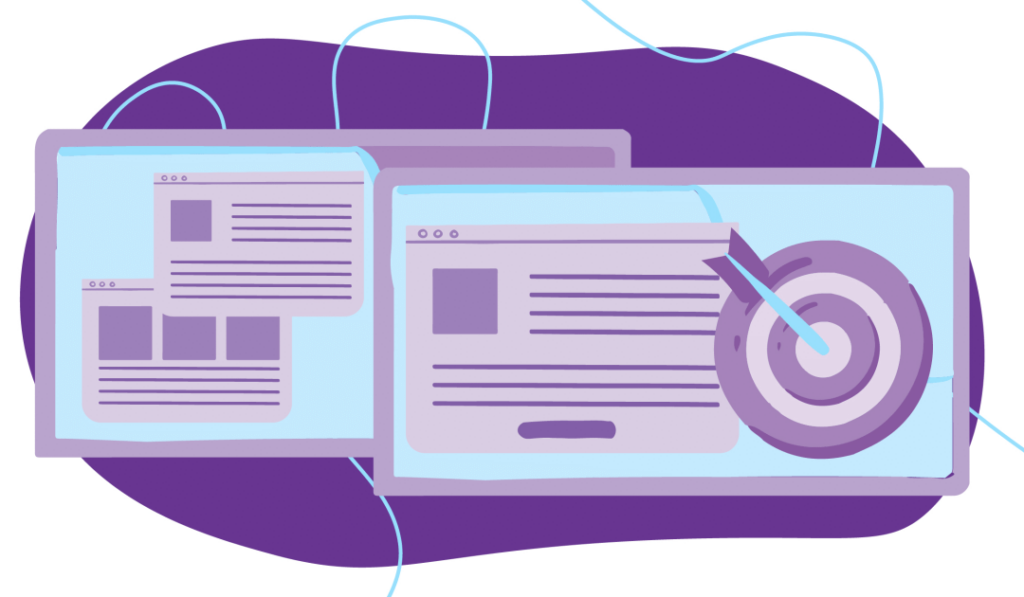
Here are two meta description styles. The first is a less traditional, but no less effective, style of description that tells the audience that it offers exactly what they’re searching for (travel inspiration) and lists all the key things the site includes. It also uses compelling language (free Australia magazine).
The second is a more traditional format that similarly does an excellent job of telling the audience that it offers exactly what they’re searching for (travel inspiration), the outcome they can expect if they consume the content (the best Australia trip) and the kinds of information they’ll find on the page (things to do, attractions and natural wonders). It too uses compelling language (it says the content includes top attractions and stunning natural wonders).
It’s easy to see why these were the top search listings when I did a search for ‘travel inspiration’.
The next example is for an ecommerce category page, which popped up as the first organic search listing for the query ‘princess-cut, diamond engagement ring for sale’. It does a great job of telling the audience that the content includes the information they’re searching for without stuffing in the exact keyword, which would be unnatural (it includes ‘princess cut diamonds engagement ring’), it details the key varieties of the product that the search user can find on the page (white gold, yellow gold, rose gold and platinum rings), it includes a hook/unique-selling-point (custom-made), and it includes a non-confronting call-to-action (browse our range).
The last example is for a service. I searched for ‘small business bookkeeper Seattle’ and here’s what I got.
This is an excellent example of how a well-written meta description can generate great results from organic search for secondary SEO keywords. Instead of including a phrase like ‘small business bookkeeper in Seattle’, the description says the brand is Seattle’s best small business accounting firm (including ‘best’ in there is also a great hook). The description clearly says who the target audience is (small businesses and freelancers) and includes an important value that the audience is likely to be looking for (CPA or certified practising accountant). Throwing in the owner’s name is a nice touch that begins to build a connection with the audience.
Also, if you’re wondering, TL;DR is the name of the business, not a strange ending to the SEO title. That threw me for a second until I checked the domain name!
How often do search engines faithfully replicate meta descriptions in their search listing snippets?

So, I’ve mentioned a couple of times already that search engines may use your meta descriptions as the descriptions in their search listings. So, I’m sure you’re wondering how often that happens. Unfortunately, Google hasn’t specifically stated how often it writes its own meta descriptions. But the good news is, there has been some research on this topic.
Ahrefs did a study of 20,000 keywords and found Google wrote its own snippets 63% of the time. Portent did a study of 30,000 keywords and found Google wrote its own search listing snippet descriptions 70% of the time.
This might sound like a lot, but there are several things to keep in mind:
- This doesn’t mean Google is ignoring 63-70% of meta descriptions
- Google is far less likely to write its own snippet descriptions for keywords with high search volumes (e.g. Google writes its own descriptions less than 50% of the time for keywords with more than 10 million searches per month)
- Google is far less likely to write its own search listing descriptions when the search query is short (e.g. Google replicates meta descriptions just under 50% of the time for 5-word search queries)
- 25% of pages in the top 10 search results don’t have a meta description, so search engines have to write their own in those cases
- I’ve never seen an instance of Google not faithfully replicating the meta descriptions I’ve written for myself or any of my clients in its search listing snippets
What does all that mean? Well firstly, part of the reason Google writes its own search listing snippets is that so many websites don’t bother to write their own. If we assume pages without meta descriptions get displayed just as often as those with meta descriptions and take the former out of the equation, Google’s actually only ‘re-writing’ or ‘ignoring’ meta descriptions for about 45% of searches. So, if you’re writing meta descriptions, you’re substantially reducing the chance of Google writing its own.
Now, that doesn’t mean Google is ignoring 45% of meta descriptions, only that it’s not using them for 45% of searches. There are way more searches than there are pieces of content, so it might even be that Google is faithfully replicating 100% of meta descriptions for the most relevant query related to each one and then only writing its own for the less relevant queries. Given that some people are truly terrible at writing meta descriptions, the truth is likely somewhere in the middle. But I’m sure you can see what I mean — if you write good meta descriptions, you’ve probably got a much higher than 55% chance that Google will use it when displaying snippets of your content for relevant search queries.
Also, if you optimise your meta descriptions for your highest-volume, broader keywords, there’s an excellent chance Google will use your descriptions for queries related to those. And then when it wants to show the same pieces of content in response to longer-tail keywords that are more specific and less popular, it may write its own search listing snippets that specifically target the search queries entered and thus actually help you better target those searches. After all, you can only write one meta description for each piece of content, so you can’t target your description at every search that your content is relevant to.
Meta description best practices

By now, you’re probably starting to get an idea of the kinds of things good meta descriptions include. Here’s a full list of best practices to ensure you can write the best possible meta descriptions for your brand or clients.
Meta descriptions must be unique
If you re-use meta descriptions, your pages will compete with each other in the search results and your target audience won’t know which piece of content to pick. If you can’t figure out how to write different descriptions for two or more pages on your site, the pages probably need to be combined into a single piece of content.

Meta description length
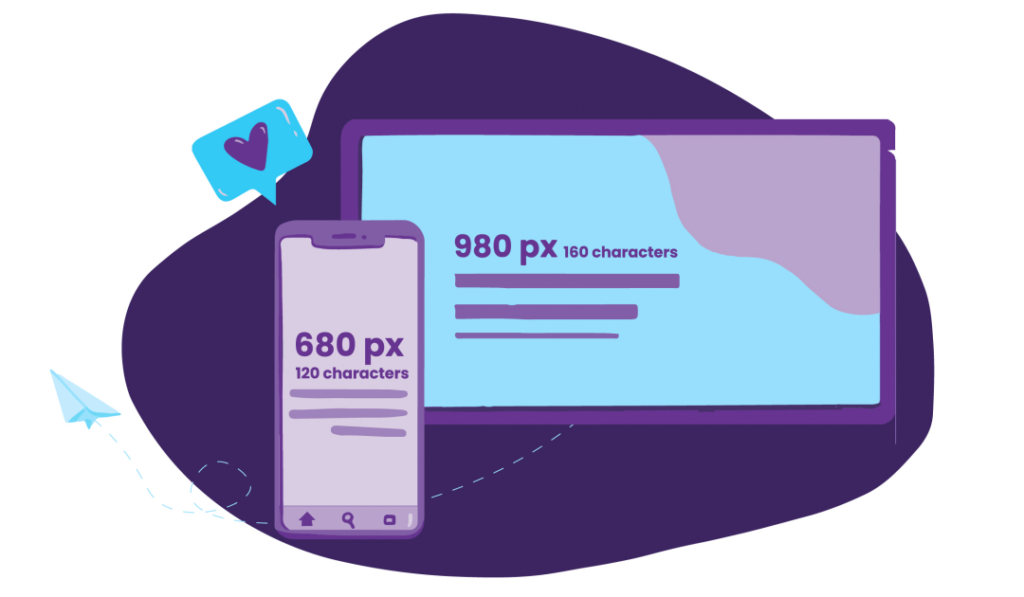
Google and the other main search engines display two lines of description text in their search listings. Together, those two lines take up a given number of pixels. The maximum number of pixels displayed by Google and the other main search engines is:
- 980 px on desktop
- 680 px on mobile
Because the width of individual characters varies, the number of letters that fit within those pixel allocations also varies. For example, ‘l’ takes up very little space, while ‘W’ takes up a lot of space.
As a result, there’s no single, definitive ‘allowed’ character count for meta descriptions. However, the pixel limits allow for an average of:
- 160 characters on desktop
- 120 characters on mobile
If your search listings display a date (either the date the content was first published or the date it was last updated), the character ‘limit’ is slightly reduced.
If you want to check how long your meta descriptions are, you can use a word processing tool that provides character counts. There are also lots of websites that’ll check your meta description lengths and show you a preview along with your title tag and URL, so you can preview what your search listings might look like. My favourite meta description length checker lets you mock up new search listings and mockup changes to existing ones.
Meta description max length
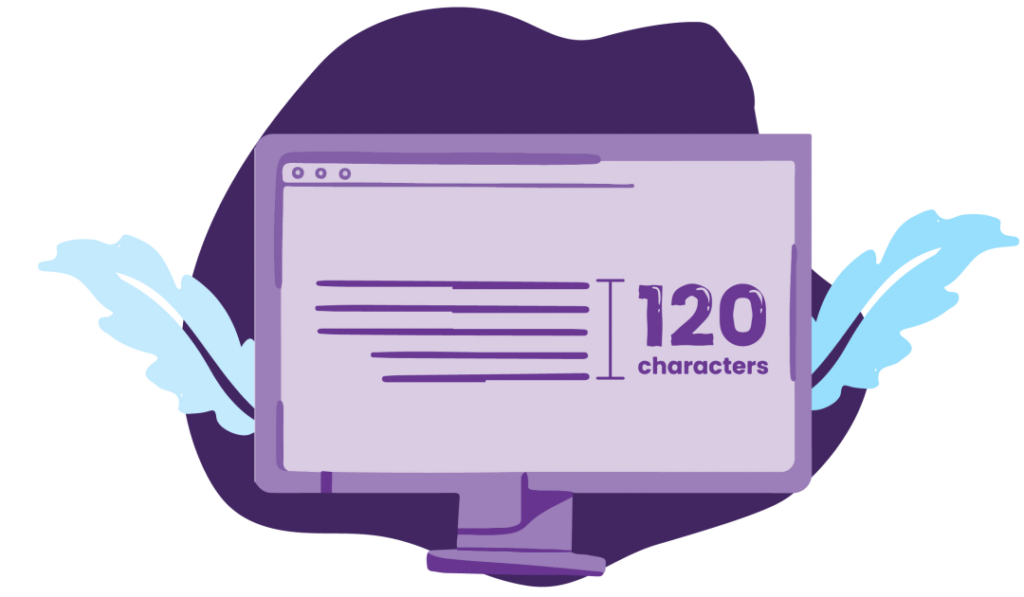
Note, there’s no limit to how long your meta descriptions can be. However, if they’re longer than the amount of space search engines allocate for search listings, they’ll be truncated and the text that doesn’t get shown won’t benefit you. As a result, you’ll get the best results if the maximum length of each of your meta descriptions is no longer than the maximum number of pixels search engines will display on desktop devices. That way, part of your message won’t be missing on those devices.
For the same reason, I recommend you put the most important information in the first 120 characters of your meta description so only less important text is truncated on mobile devices.
Using keywords in meta descriptions
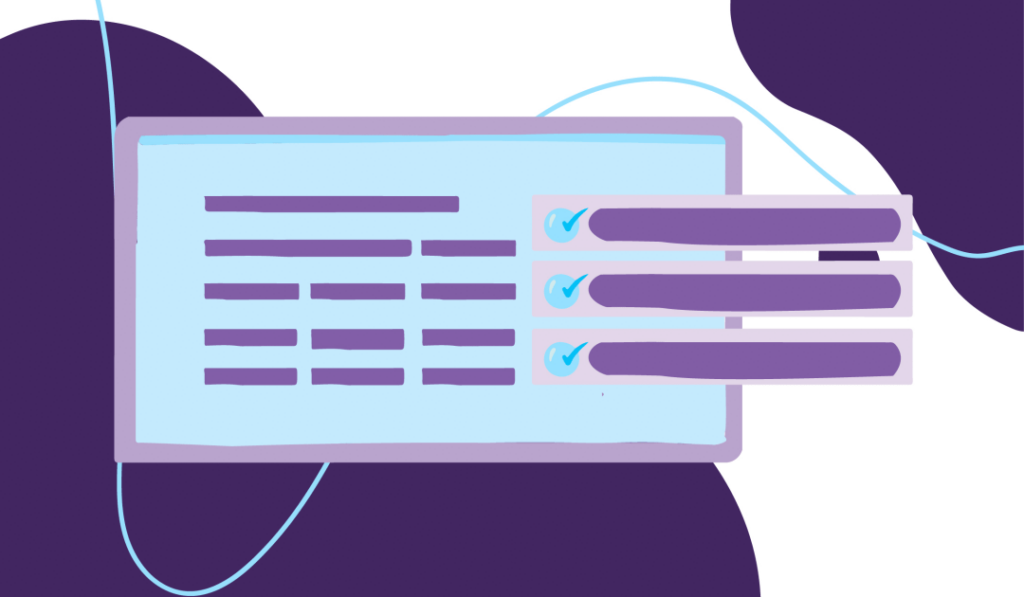
Once upon a time, page rankings were influenced by the keywords included in meta descriptions. But the meta description hasn’t been a ranking factor since 2009, so including keywords in your meta descriptions will not affect your rankings directly.
But, they are still important.
When someone from your target audience performs a web search, seeing the key words from their query in the search listing for your content will reassure them that your content is relevant to their query. So including keywords in your meta descriptions can increase your click-through rates.
Search engines also bold the words in their search listings that match words in the search query. That means the more words in a search query that are also in your search listing, the more your search listing will stand out.
The relationship between your SEO title and description

Now, your search listing snippets aren’t just made up of a description. The other major feature is a title — the SEO title. As with the description, you can supply a piece of copy that you want displayed as the title of your search listing (you supply a title tag) and search engines can choose whether they want to show the title tag copy or write their own SEO title.
Your SEO title’s role is to stand out in the search results, grabbing the attention of your target audience. Your SEO description’s role is to then convince your target audience to click on the search listing and consume your content.
So, when you’re writing your meta descriptions, it’s a good idea to write title tags that’ll stand out, and then write meta descriptions that tie into those title tags, expanding on the ideas within them.
Don’t include quotation marks or special characters
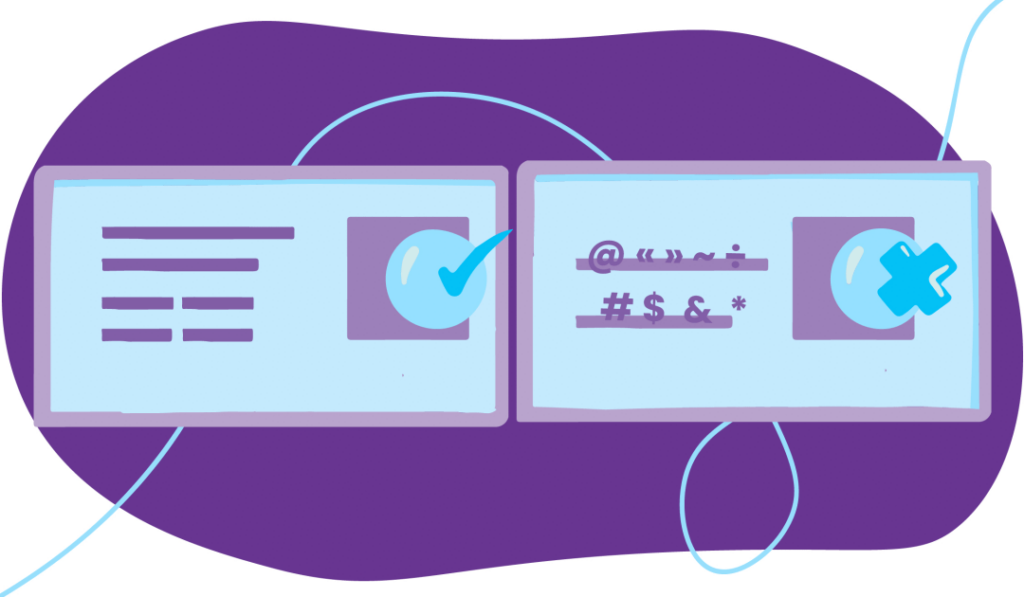
Google cuts off snippets at double quote marks, so don’t include them in your meta descriptions. If you must include quote marks, use the HTML entity. Some other non-alphanumeric characters aren’t supported as well, so it’s best to just stick to alphanumeric characters that are definitely supported.
Encourage search engines to display dates on relevant pages

If your content has been published or updated more recently than that of the other content that shows up near yours in search listings, search users will be more likely to click on your content. So, having the date it was last updated in your search listings can be very useful.
But you can’t directly tell search engines you’d like a date shown.
The trick to getting them to show a date is to include a date somewhere on your pages, whether it’s the date of publication or the date it was last updated. Putting the date near the top of the page and labelling it prominently makes it easier for search engines to find it.
How to write a good meta description
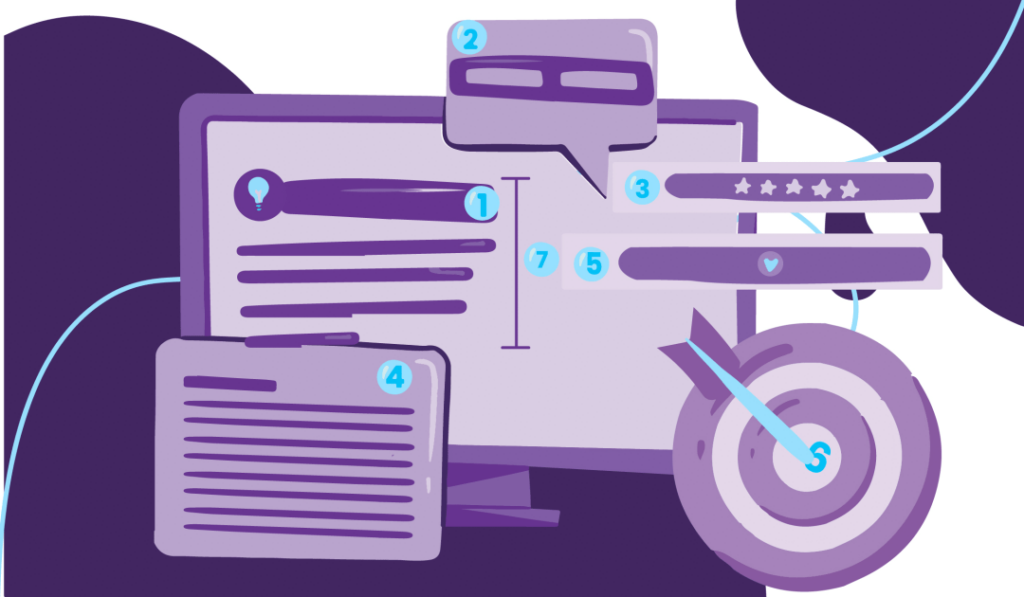
So, bearing all the above in mind, here’s how to write a good meta description that’ll get your audience visiting your site:
- Write a meta description that flows on from your title tag, expanding on the ideas within it, so the two work together to deliver a powerful ‘ad’ for your content
- Include your primary keyword and at least your most important secondary keyword, so your target audience can be sure your content is relevant to their query
- Describe the value your piece of content will deliver to your target audience, so they can clearly and instantly understand why they’ll benefit from consuming your content
- Differentiate your content from everything else in the top 10 search listings, so search users understand why they should choose your content over the competition
- Include a call-to-action if you have the space, to increase the number of people who click through to your content
- Make sure your entire meta description is accurate, or users will bounce straight back to the search listings and learn to avoid your brand
- Condense your description so it fits within the pixel width allowed by search engines, ensuring the most important information is within the first 120 characters
How to specify a meta description without code
Once you’ve written the copy for your meta description, you need to get it onto your page. Thankfully, as I said earlier in this article, you don’t have to know how to code as most content management systems and website platforms make it easy for you to do it visually.

How to add a meta description within Shopify
- Open the product description, blog post, or page you’d like to add the meta description to
- Scroll down to the ‘search engine listing’ section and click ‘edit’
- Write your meta description in the provided field
- Save your changes
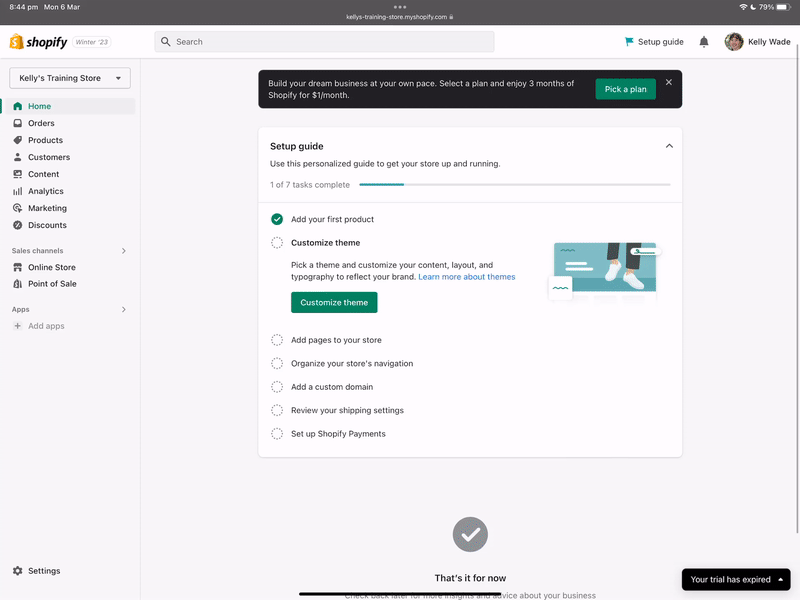
How to add a meta description within WordPress

Unlike Shopify, WordPress doesn’t come with a built-in way to add and edit meta descriptions. So, you’ll need to install a free SEO plugin to give you that functionality. RankMath and Yoast are the two most popular options. I used to recommend Yoast and that option is fine, but I now recommend RankMath as its free version offers more features than Yoast. For example, RankMath can automatically redirect pages when you change the URL, but you need to buy the premium Yoast plugin if you want that feature.
Here’s how to add or update your meta description using RankMath:
- Open the page, post, product description or other content type
- Click on the RankMath SEO score at the top right of the screen
- Click ‘Edit snippet’ which is located under the search listing preview
- Put your meta description in the ‘Description’ field (and you can update the other search listings fields too — put your title tag in the ‘Title’ field and your slug in the ‘Permalink’ field)
- Don’t forget to save your page!
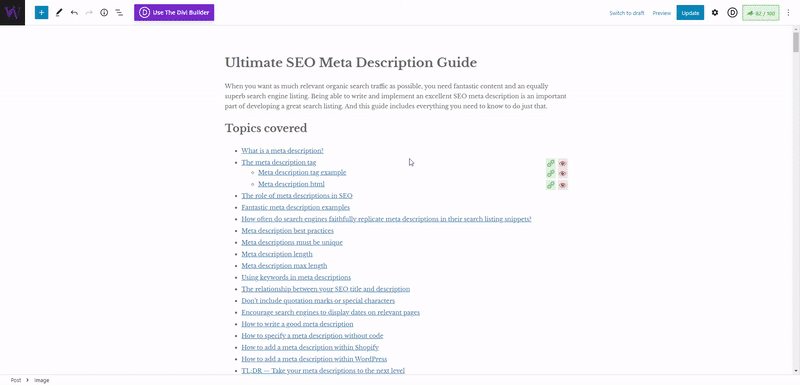
Alternatively, you can update the meta descriptions of multiple pieces of content all at once by clicking on ‘SEO Details’ at the far right of the list of content pieces on the relevant tab (e.g. the list of blog posts on the posts tab and the list of webpages on the pages tab).
If you don’t see all three of those SEO columns, click on the ‘screen options’ drop-down at the top right of the screen and check the tick boxes next to those column names to display them.
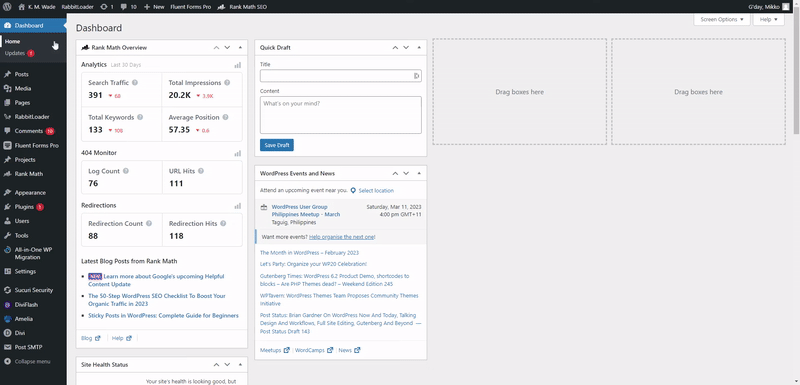
TL;DR — Take your meta descriptions to the next level
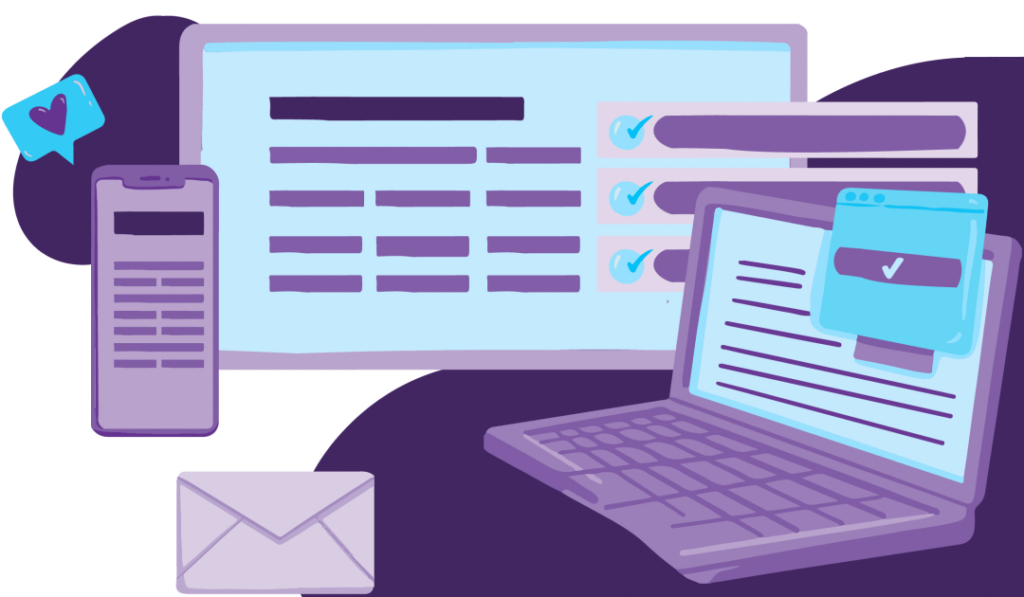
Here are my top, research-backed, tips for crafting good meta descriptions that’ll drive more traffic to your site:
- If you don’t write good, unique meta descriptions, Google will likely create its own search listing snippet descriptions
- Since Google is more likely to write its own descriptions for low volume and long-tail keywords, there’s no point writing a generalised description that appeals to as many target audiences as possible — instead, really tailor your meta descriptions to the primary and most important secondary keywords so you can get the best possible conversions for those keywords and let Google handle the more niche queries if it wants to
- And make sure you include those targeted keyword in your descriptions — it won’t directly influence your rankings but it will reassure searchers that your content is relevant to their searches and it’ll help them stand out when Google bolds the search query components that are present within each search listing
- Write your meta descriptions so they flow on from your title tags, expanding on the ideas within them, so the two work together to deliver powerful ‘ads’ for your content
- The role of your title tags is to grab the attention of your target audience
- The role of your meta descriptions is to clearly convey the value your piece of content will deliver to your target audience, so they can easily and instantly understand why they’ll benefit from consuming your content
- Use your meta descriptions to differentiate your content from everything else in the top 10 search listings, so search users understand why they should choose your content over the competition
- If you have the space, include a call-to-action to increase the number of people who click through to your content
- Make sure your entire meta description is accurate, or users will bounce straight back to the search listings and learn to avoid your brand
- Condense your description to about 155-160 characters, so it doesn’t get truncated on desktop devices — this will maximise the impact of your descriptions
- Ensure the most important information is within the first 120 characters, so mobile users can still understand the crux of your message
If you have any questions about how to improve your meta descriptions, post them in the comments, get in touch with me directly, or post them on any of my social profiles.
